Got my
Nexus 5 yesterday.. I got the
32gb black one.
as you can see a sticker is already on there.. a custom one will come soon.
Here are my first impressions.
I won't go into all the features.. since there are plenty of detailed reviews(like
this one) out there. this is just about my experience upgrading from a Moto Defy+ .. a fairly underpowered phone by todays standards.
The first thing i did was explore all the customizability available in the stock launcher..
and then promptly installed
Go Launcher Ex. Not that i didnt like the stock launcher.. its lovely, compared to all the OEM launchers i have put up with in the past.. But I have been using Go Launcher, Apex and others on my old tablet.. so was pretty spoilt with all the customisability(grid count, etc.) and skins. I'm also pretty used to GoLocker's skinnable lockscreens.. so that had to be added as well.
so here are my screens now.
the lock screen is using the Dark Grunge theme.. get it here
I couldnt figure out how to add a "screen rotation" toggle to this..
so i quickly installed Power Toggle, get it in the play store..
just search for "toggle".. and you'll find a bunch of apps.. pick whatever suits you.
Alright so here are some games i tried out..
So was happy to try the game.
That video is the first thing I posted to YouTube from the phone.. Infact it was captured in the game using its own capturing feature! Had heard that video capture was a new feature in android.. Hadn't realized that people had already started adding it to apps.. Anyway it was fun. The gameplay becomes monotonous.. Reminded me of the time warping mechanism in the PC game
Time shift.
The next game I tried was
Modern Combat 4.. Needless to say it's stunning on the nexus. Here are some screenshots(originally in full HD, compressed for this blog)
The game's story has been interesting so far..good for a Gameloft production..
You get to play as a baddy.. Something I haven't seen on mobile before. The flipside is that it uses up a lot of power.. since the Nexus has a 2.3 GHz CPU.. and an Adreno 330 graphical chip .. the power consumption goes through the roof during games.
Apart from that power issue, i don't seem to have anything else to complain about yet..
So far am pretty happy with my investment. The voice features of Google Now are brilliant.. I know it's old news.. Am just glad I finally have a device that has it.
This upgrade was a long time coming.







.gif)



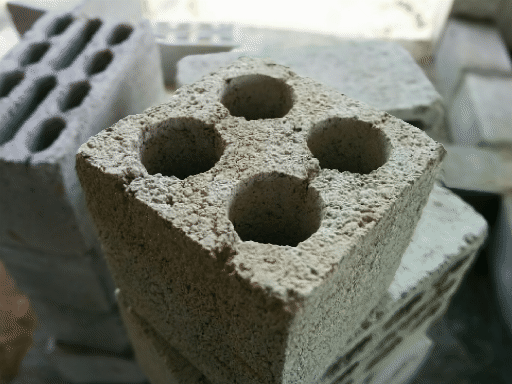


.jpg)
.jpg)















