Wednesday, November 30, 2011
why so tedious adobe?
Labels:
Adobe,
adobe edge,
air,
edge,
flash,
flash mobile,
html5,
rant,
tedious,
wysiwyg
Tuesday, November 29, 2011
why so tedious adobe?
Adobe's flash player for mobiles has lost the support of the industry, Adobe themselves have decided to abandon development after the next version.
Thankfully for me that doesn't make much of a difference because the flash games i work on get exported as AIR apps (for android atleast) am not too concerned about the other platforms right now.
Flash on the desktop however is here to stay.. for a while anyway. There are fringe groups and various anti flash movements that keep cropping up now and again.. extolling the virtues of HTML5 and how it can replace flash .. but most serious rich media web creatives know that flash is not going to go out without a fight on this platform.
It doesn't help that after all these years Adobe still hasn't simplified the flash plugin update procedure.. infact its actually gotten even more tedious since they switched to the AIR based installer. note the screenshots below:
when an update is available, this is what pops up first:

then when you click "install" you go to this

most people assume that its installing now.. especially since it usually takes a good 3-4minutes on even the fastest machines. whats actually happening is that its downloading and extracting installation files.. after which you get this

unfortunately most people like me arnt going to sit and watch one progress bar crawl by, so we start working in another app or browser or something.. and when we do notice this screen we.. or atleast i absentmindedly almost click the "quit" button, assuming theat the process has finished. of course its not even started yet. You have to tick off that License Agreement to enable the real "install" button.. and then you get this

takes another few minutes to get done.
heres what i propose Adobe, just give us one screen that looks like this

and clicking the "install" button - downloads, extracts and installs all in one go..
and you see this

please, please, please.
off topic note: for those web designers like me who need a WYSIWYG editor to design anything.. and would like to try their hand at HTML5, try Adobe Edge its quite good(and free for now). Its a lot like working with flash when we used to do stuff in AS2 with timeline based events and actions..

am currently using it to build a html5 version of the Flip Site
Thankfully for me that doesn't make much of a difference because the flash games i work on get exported as AIR apps (for android atleast) am not too concerned about the other platforms right now.
Flash on the desktop however is here to stay.. for a while anyway. There are fringe groups and various anti flash movements that keep cropping up now and again.. extolling the virtues of HTML5 and how it can replace flash .. but most serious rich media web creatives know that flash is not going to go out without a fight on this platform.
It doesn't help that after all these years Adobe still hasn't simplified the flash plugin update procedure.. infact its actually gotten even more tedious since they switched to the AIR based installer. note the screenshots below:
when an update is available, this is what pops up first:
then when you click "install" you go to this
most people assume that its installing now.. especially since it usually takes a good 3-4minutes on even the fastest machines. whats actually happening is that its downloading and extracting installation files.. after which you get this
unfortunately most people like me arnt going to sit and watch one progress bar crawl by, so we start working in another app or browser or something.. and when we do notice this screen we.. or atleast i absentmindedly almost click the "quit" button, assuming theat the process has finished. of course its not even started yet. You have to tick off that License Agreement to enable the real "install" button.. and then you get this
takes another few minutes to get done.
heres what i propose Adobe, just give us one screen that looks like this

and clicking the "install" button - downloads, extracts and installs all in one go..
and you see this

please, please, please.
off topic note: for those web designers like me who need a WYSIWYG editor to design anything.. and would like to try their hand at HTML5, try Adobe Edge its quite good(and free for now). Its a lot like working with flash when we used to do stuff in AS2 with timeline based events and actions..
am currently using it to build a html5 version of the Flip Site
Labels:
Adobe,
adobe edge,
air,
edge,
flash,
flash mobile,
html5,
opera blog,
rant,
tedious,
wysiwyg
head on legs color
The Original vector sketch on android tablet.. head was traced from a pic of myself taken with the devices camera.. used Illustrator for colouring

hi rez version here:
head on legs color by ~chaitanyak on deviantART
hi rez version here:
head on legs color by ~chaitanyak on deviantART
Labels:
Android,
head on legs color,
illustrator,
opera blog,
tablet,
vector
Saturday, November 26, 2011
Friday, November 25, 2011
Wednesday, November 23, 2011
Friday, November 18, 2011
Adobe Ideas on Android..sucks
Just got Adobe Ideas (Adobe's vector drawing tool for tabs)from the app market. Drawing with it was amazing.. up until i discovered a few negatives.

note: the image above from the Android Market page is an ipad..
First thing to notice is the lack of brushes, beizier, pen etc.. that are the staple of artists who use adobe vector apps illustrator and flash.. however these you can actually manage without. seriously, i was surprised at how quickly i adapted.
However they also managed to omit a "move" or "transform" tool :down: ! and no layers(you get one image layer and one vector layer). Are you kidding me? Autodesk Sketchbook which is a raster app lets you move/transform layers and the free version even comes with 3 layers.. Idea comes with one vector layer and one "photo" layer. On ios you get the option to "buy" additional layers(you get 9)
anyway heres what i managed to do..
loaded an image from gallery pretty easily
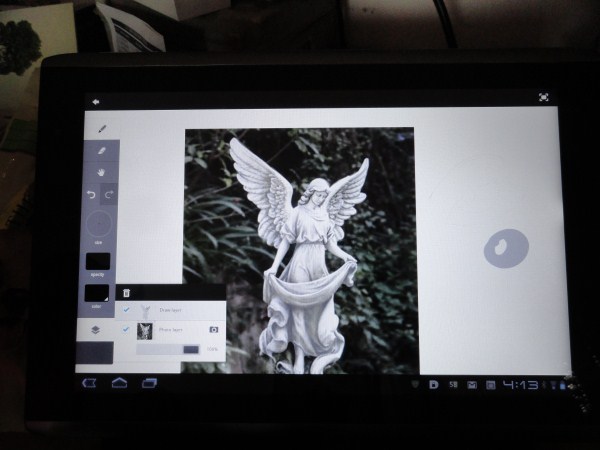
thankfully theres a really nice stroke width slider that lets you do fat and fine lines rather easily

since its all vector, you can have pretty much infinite levels of zoom.. allowing for really detailed work..

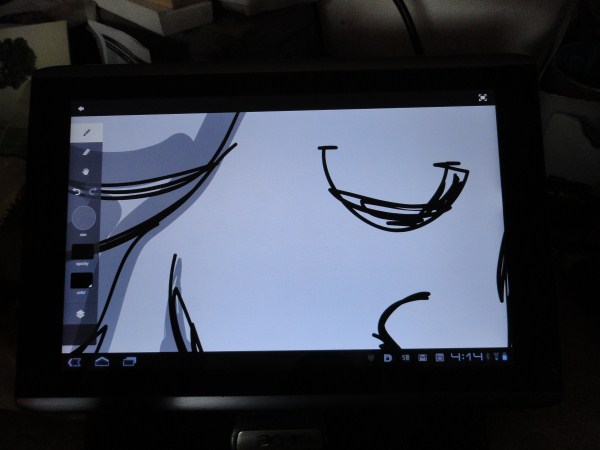
Up to this point however i could accept that it was a somewhat worthy purchase. :ko:
Then everything changed... first, you can't export as any format.. not on android anyway.. when i tried to download and open the files on my pc.. i find out i can download via the Adobe Creative Cloud..however i can't edit it because- they failed to mention that only illustrator CS5 can open the format(with a plugin) none of the older versions of illustrator can. why they couldnt just stick to the .ai format i can't understand. By the way the ios version can export to editable pdf.. which lets you edit the vectors in most older versions of illustrator. :irked:
I thought i'd pay a visit to the Adobe ideas pages and blog, to get some android related answers.. and lo and behold.. theyre just brimming with apple love.
have a look :bomb:
so anyway i thought i'd just go get a refund.. then decided to just wait for it to get better.. and in the meantime am now going to get a trialpiratedversion of Illustrator CS5.
Bottom line: i do enjoy drawing vectors on my tab. Won't recommend this to any of the illustrators and artists i know though.
UPDATE: have made a few suggestions on the Adobe forums, please vote for them if you feel like it. -forum link

UPDATE(24th Nov 2012): Have done a follow up post, where i detail the entire process of getting the vector file into Illustrator on your desktop.. and what the vectors look like there. Click here to read that post.
UPDATE (Aug2013)Adobe has withdrawn the Ideas app from the Android Play Store. They will only be developing the IOS versions for now. You can still however google and download the apk file(from alternate sources) and manually install it. For an alternative that is actually a lot better, check out my comparison of Ideas with Infinite Design here.

note: the image above from the Android Market page is an ipad..
First thing to notice is the lack of brushes, beizier, pen etc.. that are the staple of artists who use adobe vector apps illustrator and flash.. however these you can actually manage without. seriously, i was surprised at how quickly i adapted.
However they also managed to omit a "move" or "transform" tool :down: ! and no layers(you get one image layer and one vector layer). Are you kidding me? Autodesk Sketchbook which is a raster app lets you move/transform layers and the free version even comes with 3 layers.. Idea comes with one vector layer and one "photo" layer. On ios you get the option to "buy" additional layers(you get 9)
anyway heres what i managed to do..
loaded an image from gallery pretty easily
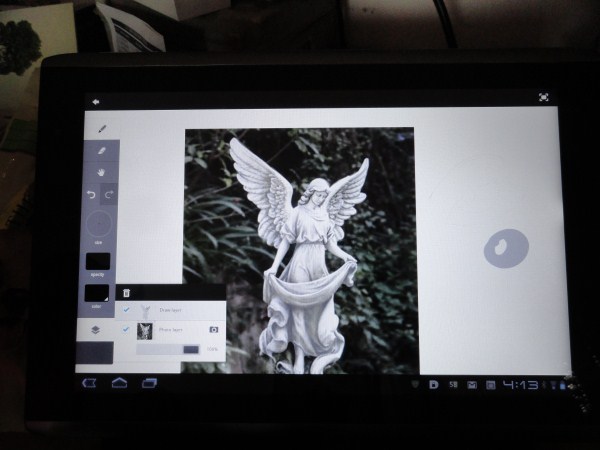
thankfully theres a really nice stroke width slider that lets you do fat and fine lines rather easily

since its all vector, you can have pretty much infinite levels of zoom.. allowing for really detailed work..

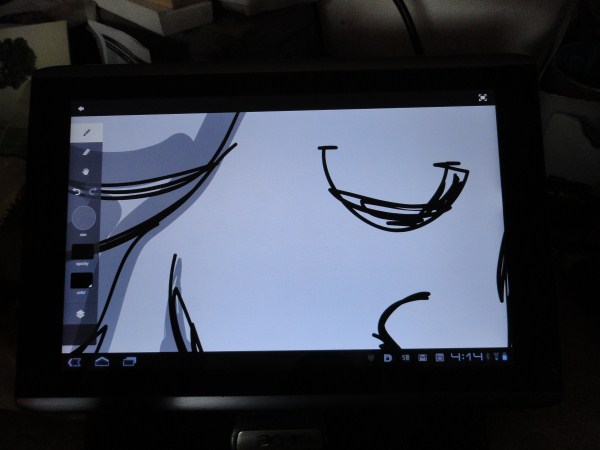
Up to this point however i could accept that it was a somewhat worthy purchase. :ko:
Then everything changed... first, you can't export as any format.. not on android anyway.. when i tried to download and open the files on my pc.. i find out i can download via the Adobe Creative Cloud..however i can't edit it because- they failed to mention that only illustrator CS5 can open the format(with a plugin) none of the older versions of illustrator can. why they couldnt just stick to the .ai format i can't understand. By the way the ios version can export to editable pdf.. which lets you edit the vectors in most older versions of illustrator. :irked:
I thought i'd pay a visit to the Adobe ideas pages and blog, to get some android related answers.. and lo and behold.. theyre just brimming with apple love.
have a look :bomb:
so anyway i thought i'd just go get a refund.. then decided to just wait for it to get better.. and in the meantime am now going to get a trial
Bottom line: i do enjoy drawing vectors on my tab. Won't recommend this to any of the illustrators and artists i know though.
UPDATE: have made a few suggestions on the Adobe forums, please vote for them if you feel like it. -forum link

UPDATE(24th Nov 2012): Have done a follow up post, where i detail the entire process of getting the vector file into Illustrator on your desktop.. and what the vectors look like there. Click here to read that post.
UPDATE (Aug2013)Adobe has withdrawn the Ideas app from the Android Play Store. They will only be developing the IOS versions for now. You can still however google and download the apk file(from alternate sources) and manually install it. For an alternative that is actually a lot better, check out my comparison of Ideas with Infinite Design here.
Labels:
Adobe Ideas,
Android,
fail,
no compatibility,
no fill,
no move,
no scale
Thursday, November 10, 2011
Monday, November 7, 2011
Sunday, November 6, 2011
Friday, November 4, 2011
Abomination WIP
Havn't done an sculpting in a while.. bit rusty :)
Sculpt for the day

(high rez versions below)
abomination WIP1 by ~chaitanyak on deviantART
abomination_uv
by Chaitanya Krishnan
on Sketchfab
done in sculptris.. Work in progress(WIP)..
still have to do the back part
loving the new material library in Sculptris
Abomination WIP1 m2 by ~chaitanyak on deviantART
Abomination WIP1 m3 by ~chaitanyak on deviantART
Abomination
by Chaitanya Krishnan
on Sketchfab
Sculpt for the day

(high rez versions below)
abomination WIP1 by ~chaitanyak on deviantART
by Chaitanya Krishnan
on Sketchfab
still have to do the back part
loving the new material library in Sculptris
Abomination WIP1 m2 by ~chaitanyak on deviantART
Abomination WIP1 m3 by ~chaitanyak on deviantART
by Chaitanya Krishnan
on Sketchfab
Labels:
Abomination WIP,
new materials,
Sculptris,
skulls
Wednesday, November 2, 2011
Tuesday, November 1, 2011
Subscribe to:
Posts (Atom)