Tuesday, October 27, 2009
Thursday, October 22, 2009
Wednesday, October 21, 2009
Monday, October 19, 2009
Sunday, October 18, 2009
Friday, October 16, 2009
Thursday, October 15, 2009
Tuesday, October 13, 2009
Global illumination in Sketchup
Finally found a 100% free renderer that i can use with Google Sketchup. It has materials and lighting presets, and gives excellent GI(global Illumination) out of the box.
"Global illumination is a general name for a group of algorithms used in 3D computer graphics that are meant to add more realistic lighting to 3D scenes. Such algorithms take into account not only the light which comes directly from a light source (direct illumination), but also subsequent cases in which light rays from the same source are reflected by other surfaces in the scene, whether reflective or non (indirect illumination).
Theoretically reflections, refractions, and shadows are all examples of global illumination, because when simulating them, one object affects the rendering of another object (as opposed to an object being affected only by a direct light). In practice, however, only the simulation of diffuse inter-reflection or caustics is called global illumination."-wikipedia. click here for more on GI.
Anyway the renderer is called Kerkythea, and its been around for a while.. i just found it now :)

So now i'm taking my old sketchup models and rendering them with gi and more realistic materials
heres one of the first ones:
the dune buggy

buggy with default sketchup rendering

buggy rendered with GI using kerkythea's default settings

buggy rendered with kerkythea's materials, GI and default settings
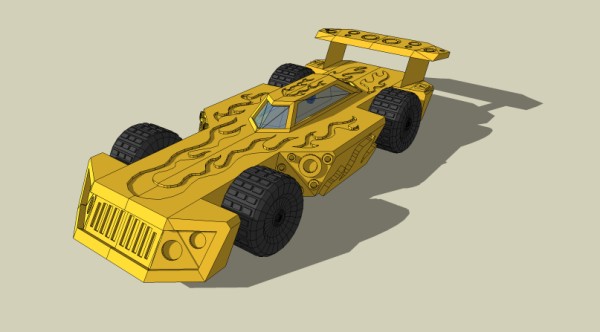
racer in sketchup

racer with Kerkythea

This work is licensed under a
Creative Commons Attribution-Noncommercial-Share Alike 3.0 Unported License
Basic Installation Instructions:
To start useing the Kerkythea with sketchup you need to get 3 things- the app, the plugin and the materials libraries.
For the app head over to the download page here , download and instal it.
For the plugin head over to the download page here, download and unzip them. Copy su2kt.rb and the su2kt folder into SketchupPlugins
you can start using Kerkythea now, with sketchup's own materials.. you'l get some nice renders with GI.
For the materials libraries head over to the download page here, after downloading, import them through the Kerkythea app. read the docs on the site for more instructions.
UPDATE Aug 2012
The official site has been down for a while. the team appears to be concentrating on the paid version called Thea Render. You can either purchase that here - thearender.com
or
Get the older version here(some material libraries also included). Its basically a backup of the version I used to do the renders you see above.
"Global illumination is a general name for a group of algorithms used in 3D computer graphics that are meant to add more realistic lighting to 3D scenes. Such algorithms take into account not only the light which comes directly from a light source (direct illumination), but also subsequent cases in which light rays from the same source are reflected by other surfaces in the scene, whether reflective or non (indirect illumination).
Theoretically reflections, refractions, and shadows are all examples of global illumination, because when simulating them, one object affects the rendering of another object (as opposed to an object being affected only by a direct light). In practice, however, only the simulation of diffuse inter-reflection or caustics is called global illumination."-wikipedia. click here for more on GI.
Anyway the renderer is called Kerkythea, and its been around for a while.. i just found it now :)

So now i'm taking my old sketchup models and rendering them with gi and more realistic materials
heres one of the first ones:
the dune buggy

buggy with default sketchup rendering

buggy rendered with GI using kerkythea's default settings

buggy rendered with kerkythea's materials, GI and default settings
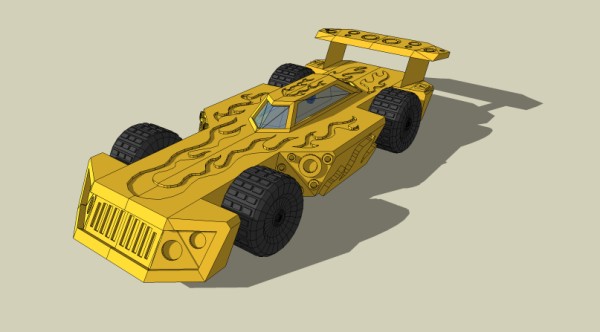
racer in sketchup

racer with Kerkythea

This work is licensed under a
Creative Commons Attribution-Noncommercial-Share Alike 3.0 Unported License
Basic Installation Instructions:
To start useing the Kerkythea with sketchup you need to get 3 things- the app, the plugin and the materials libraries.
For the app head over to the download page here , download and instal it.
For the plugin head over to the download page here, download and unzip them. Copy su2kt.rb and the su2kt folder into SketchupPlugins
you can start using Kerkythea now, with sketchup's own materials.. you'l get some nice renders with GI.
For the materials libraries head over to the download page here, after downloading, import them through the Kerkythea app. read the docs on the site for more instructions.
UPDATE Aug 2012
The official site has been down for a while. the team appears to be concentrating on the paid version called Thea Render. You can either purchase that here - thearender.com
or
Get the older version here(some material libraries also included). Its basically a backup of the version I used to do the renders you see above.
Monday, October 12, 2009
Sunday, October 11, 2009
Tuesday, October 6, 2009
Monday, October 5, 2009
Subscribe to:
Posts (Atom)