
This is mainly because certain governments have restricted Google from allowing apps like google earth on mobile devices. Don't ask me why, I don't know or care. Basically its nothing to do with your poor device's capabilities.
I have a tegra powered iconia tab, and i still get the "its incompatible with all your devices" message.
So here's how you can get it on your device.
Non Rooted method:
First of all let me allay your fears, this will not damage your device. If Google Earth is truly incompatible it will just Force Close(FC) the app.. and you can go ahead and uninstall it. No harm done.
Step 1- forget the app market, google "Google Earth apk", in case of a honeycomb device "Google Earth apk honeycomb"
Step 2- download the apk files from the various locations you get eg:
http://www.filecrop.com/google-earth-apk.html or
http://www.mediafire.com/?4ndjxndynwu or
others
Step 3- copy these apk files to your device. for some people the com.google.earth.apk file works for others the Google Earth.apk works
Step 4- On your device
go to Settings,
then go to Applications,
enable "Unknown Sources"
Step 5- go to the file browser and browse to the apk files you copied earlier and run one of them(click on them) after it installs, go to your apps and you'll find a google earth icon among your apps. see if runs. if it does, thats all, enjoy.
if not, then uninstall it(and delete that particular apk) and try one of the other apk files.
I got it on the 3rd try.
List of Devices i have seen this work on: Acer Iconia Tab A500, Motorola Xoom, Samsung Galaxy S
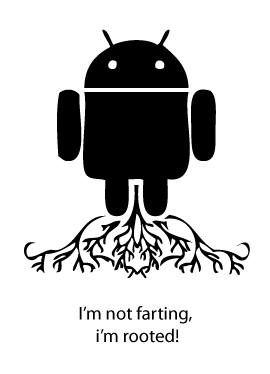
Rooted method: use an app called Market Enabler. get it here: https://market.android.com/details?id=ch.racic.android.marketenabler
note: using it it might require you to remove the sim temporarily. so then you have to browse the marketplace and download google earth(and other blocked apps) via wifi. Once your apps are installed, put the sim back.
No comments:
Post a Comment