I get to work(flip), and my notebook won't boot up! :cry:
it gives me this screen:

as it says on top it needed me to insert the installation disc to fix the problem.. since i had this happen once before and had fixed it this way, i wasn't immediately worried. except that the discs were at home, so i tried all the other boot options first:
"start windows in Safe mode, normal mode, last known working config"..etc.. none worked.
so i packed up and came back home.
At home i had two disks, my Dell installation disc and the Vista disc i had from the copy running on my home Desktop.
first i had to boot up again and hit F12 at the Dell logo screen

next i had to select the boot device

and then I tried the dell disc first

and this is what i got for a few seconds

and then it went back to

same thing happened when i tried the other disc i had

Next i went back to that F12 screen

and this time selected the last option: Diagnostics
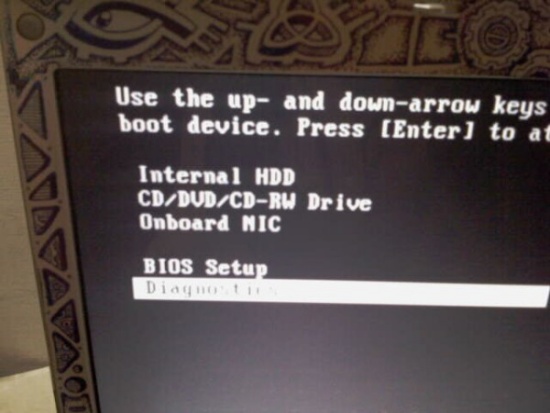
and this is what i got

Basically the 2000-0146 error code meant that the Hard drive had failed.. :ko:

i also got another error which i eventually figured out was indicating
the optical drive's failure. :ko:
called up Dell's Tech support number 1800-425-8045 (india)
had to wait for around 20minutes before i got a helpful dude on the other end. After i told him my problem and all that i had already tryied, he took a few minutes to figure out what we could do next.
Then he walked me through the bios configuration screens, and we set the optical drive as the 1'st boot device...still no "boot from DVD " screen...so then he also concluded that my optical drive was down and the only alternative now was to replace it. the 2000-0146 error had him worried that my Hard drive had crashed too, so he placed a work order for a technician to cme over to my place with a new hard drive and optical drive.
so now i wait for that to happen. ETA sometime within the next 2 working days.
Till then i can only dread what is to come.
two options that we have:
A) We install the new optical drive and use a windows disc to succesfully repair whatever is wrong with windows, so it can boot. ( i'm hoping the 2000-0146 error amounts to nothing)worst case senario, we have to reinstall windows...and try not to mess with my other partition(that has all my work and personal files)
B) We install the new optical drive but the Harddisc still cannot boot no matter what we do( the 2000-0146 error indicates this may be the case). so we swap it out and put in the new hard disc... :no: and i lose all my data(well about 70% anyway...the rest is backed up somewhere or other). And i reinstall everything...software..games... :faint:
UPDATE(LONG OVERDUE...SORRY)
Ok so the systems was back up and running, 2days after the above post. heres how it happened
Option "A" didnt work, because some parts of the Hard disc either corrupted or there was some hardware issue with the hard disc.
Had to go with Option "B" . :faint:
I had to reinstal everything.. OS, software, games...redo all my OS tweaks and stuff
luckyly i'd finished most of the games , so i didn't bother reinstalling those. The Dell technician let me keep the old hard disc for a week so i could recover what data i could from it(stuck it in an external hdd case and copied out wat data was visible). I did recover almost 80% of it. lost very little data. well except for some files whic i needed for a project i'm doing for a friend.
other than that its all well with the world. i have a spanking new optical drive and Hard drive :) and it was all covered by the warranty.
(heres a more detailed post on the repair procedure http://my.opera.com/chaitanyak/blog/2008/12/17/finally-got-my-dell-notebook-up-and-running )
7 comments:
Anonymous writes:this is like a project ... documented well ... lets make a full length movie from this
Anonymous writes:
This is like reading a suspense novel before realizing the person before you ripped out the last 2 pages of the book. So, did we have a happy ending or what ?Are you going to keep us in suspense or do we have to pay for it as if we were going to the movies? ... LOLLet us know what happened !!!!
he he he...am updating as i chuckle
Anonymous writes:omg i dnt have a vista disc.am getin error code same as this dude.is it guna cost me a fortune for a new hard drive?? poor student here
depends on your warranty. mine covered it, but is now expired, so if it happens again, i'll have to shell out some dough... not planning on renewing the warranty, coz i'l prolly buy a new machine by then
tony writes:i have the same error... but cant seem to retrieve any data....i have got a docking station but this wont read the old hdd.... how do i get the data from the old hdd please
what do you mean by docking station? -for your lapop or the hard disk?i used an external case that i got for Rs150($3.08) from the local computer hardware shop.. put my old hard disc in it and was able to access my files and copy them out. if that doesnt work, try using some data recovery software... ive even seen people access messed up hard discs by connecting them to linux machines.. that might be worth a try.. in the past i have been successful in recovering data from cds and dvds that windows couldn't read... using a linux machine.
Post a Comment