heres some stills of the vtol:
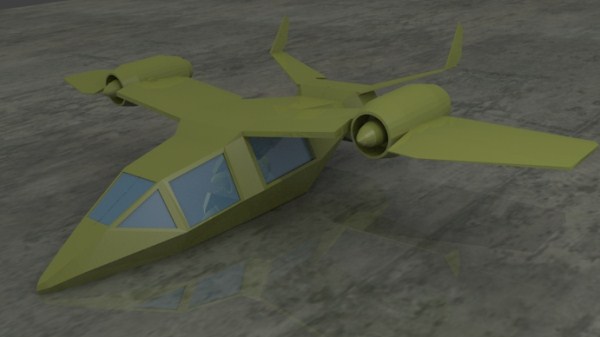

The biggest differences between this version of blender and earlier stable builds, is the interface.
heres what the old one looked like:

and heres the new one:

If your like me and have been using blender for a while.. well theres going to be a bit of re-learning to do. but its mostly good :D . If you'r in the process of learning blender i suggest you just move to the 2.5alpha, coz otherwise you will have a tough time transitioning later.
The main features that i miss(and most blender users will too)-
#1 Split Area
In earlier versions you could "split" any work area and turn it into a custom viewport or tool space..
well you can't do that anymore :down:
#2 Do Sequence
Most animators, will render still image sequences of their animation and then use the trusty VSE(video Sequence Editor) to put it all together into a video file... to do this the common practice is to load up the image sequence in the VSE and then hit the "Do Sequence" button that sits next to the big "render" button.

imagine my confusion when i just couldn't find it anywhere near the new render/animation button
 :yikes:
:yikes: after much googling and searching through the forums, i finally found out that you just had to make sure the "sequencer" and 'compositing" boxes were ticked off. this makes blender check if there are any active strips in the VSE, and then it renders these out for you, rather than the 3d scene. :cheers:

after rendering the sequence i had to figure out how to turn it into a video file. this good tutorial by Jens Nöckel helped me do that with blender's Video Sequence Editor.
#3 Spacebar Menu
Hitting the "spacebar" key would bring up the contextual menu that let you create new geometry, edit, transform etc.... not anymore. :cry:
now you have all these options in the side bar and top menus .. which took some getting used to. :whistle:
That said, the current layout is infact really user friendly..
and faster to figure out. :up: :hat:
Oh and you can get the old UI back.. eg: while opening an older file you get this "load UI" option -

if you leave it checked, the file loads up in the ui that you had been working in.. and then i havn't figured out how too get back to the new UI without restarting blender .. :whistle:
a complete list of all the new features can be seen here at the official page
my favourites were these intriguing screenshots


showcasing such mindblowing game dev capabilities as
-Graphical logic editor for defining interactive behavior without programming
-Playback of games and interactive 3D content without compiling or preprocessing
-An open source collision detection and rigid body dynamics library developed for Play Station 3
No comments:
Post a Comment