
That Lifehacker post is here.
It links to a more detailed set of instructions over at howtogeek.com on how to go about it. It also has a list of other Devices and the android ports that are known to work on them. My HTC Pharos was listed under Wing Linux. After downloading the 38mb zip file and extracting the files i needed i was able to instal it .. with minor hitches..mentioned below. The process installs and runs android from the SD card, and doesn't mess with the windows OS.. so its totally reversible.. and i didn't think it could "brick" my device. so i went for it... but then i'm crazy like that. :p
These are the instructions that were in the zip file:
Introduction
============
Wing Linux is designed to be run directly from your storage card -- no need for repartitioning
or complex installation.(as mentioned on the Howtogeek.com link above)
Installation
------------
The following is the normal installation procedure and does not require any manual
partitioning. It will install Wing Linux to a filesystem image residing on your
fat32-formatted SD card.
1) Download the latest Wing Linux Zip file and unzip it
2) Install the wing-linux-[version]-rootfs.cab file to your phone (either directly or using
ActiveSync). Ensure you install it to Storage Card (not internal memory) -- it won't run
anywhere else.
3) Now, install the .cab file for your phone. Without this, Wing Linux will not work. Remember
to install it to storage card as well.
4) Click on Start -> Programs -> Wing Linux to start
5) Follow the on screen instructions. First bootup takes a long time -- please
be patient.
It literally was that simple.
the 38mb zip file had a number of 2kb files specific for each model.. and one large file
i just copied the pharos file and the large file to my phone.. like so-
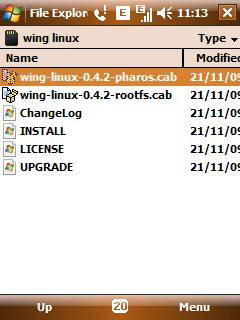
and after installing them both to my phones sd card, i found this wing linux app in my programs list

when i run this app it pops up this screen ..

and when i click "Run" it quits windows and proceeds to load up android(info says firmware 1.5 if thats accurate then this is Cupcake)
will post pics or video of how android loads up later today.. will have to use a camera..
now about the hitches i ran into,..
Hitch #1:
step 5 mentions following "onscreen instructions".. well those instructions can only be followed via alpha numeric keypad input. my device(and i guess a lot of other recent winmo devices) had no physical alpha-numeric keyboard! Fortunately it mentions there that "in case your device doesn't have a keypad, the default options will be applied". so the installation proceeded.
downside: couldn't specify a partition size, so have no idea how much space android will be using on the storage card.. the default installation space allocation was some 250mb if i remember correctly.
note: the screen calibration exercise worked fine, as it needed touchscreen input
Hitch#2:
the instructions clearly say that the first time bootup will take a long time. well in my case it went into well over 3hrs. i actually dozed off for an hour and half. and it refused to budge beyond the point where it was..
configuring "comp-cache blah blah blah..." and the cursor just kept blinking..
so i tried to bypass this by pushing buttons, touching the screen etc.. nothing worked. finally after not finding anything about this online..specific to my device, i gave up. Pulled out the battery. Started fresh... this time it went through smoothly and booted up into android!
thats about it.
According to the winglinux wiki, as of now the port is not fully functional on my device.. things like bluetooth, battery info, camera and sound don't work.. havn't managed to get GPRS working yet. Was too sleepy, this all finished at 3 in the morning.. so i just booted back to windows and went to bed.
heres the complete list of whats working and whats not according to the wiki

Will tinker around further today. probably post some pics too.
For now i have a working dual boot handheld in my pocket! :lol:
UPDATE: heres the pics and a blurry video of the responsiveness of the UI
click on "start"

start menu drops down..
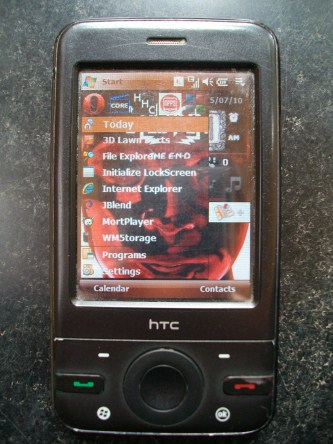
click on "programs"..

find the "wing linux" icon and click it
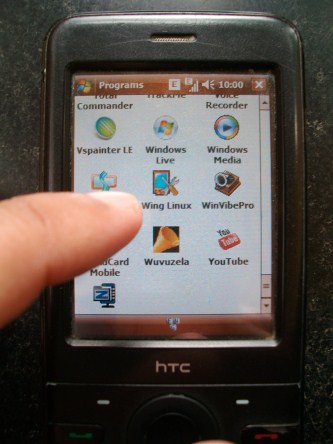
this will launch Haret, which will let you select the OS you want to boot..
this is not an emulator(it will quit windows),
HaRET stands for "Handheld Reverse Engineering Tool".
its vaguely like Grub, the bootloader used by popular desktop distros of linux.
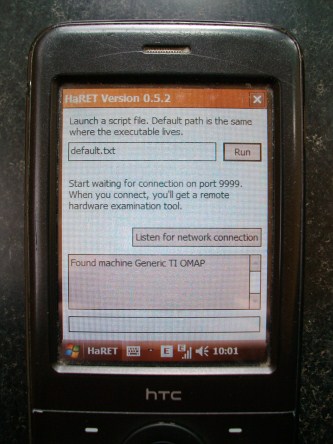
once Haret loads, click "run"

screen goes black and you'l see a lot of this..(during the first boot i was stuck here for a few hours. Now it takes a couple of seconds)

Angstrom loads..(its a Linux distribution for a variety of embedded devices. click here for wikipedia entry)

Android loads.. first with a black screen with tiny text in the middle spelling "android" my camera couldn't focus on it... anyway after that this logo loads.. has a shimmering metallic animation

Finally the Android screen loads up

slide-pattern to unlock

and heres the desktop/homepage/whatever

comes with a few default apps..
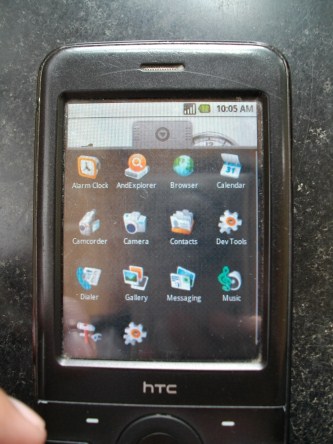
clicking on "settings"..

and then "about phone" and you get to see this

heres a blurry(need to get a good video camera soon) video demonstrating the GUI's performance
3 comments:
@Ballxyz android will run from the sd card.. as of now they have not managed to install it on the phone's memmory. therefore your phone's original OS - windows mobile will not be harmed. all you have to do is restart the device and it will boot into windows again.apps should work if you can get wifi or gprs etc. to work.. i havn't managed that yet.
Ballxyz writes:If I install Android platform on my Pharos,how can I change the platform to Windows Mobiles?While running on Androaid,can all applications for Androaid be installed and used? Thanks in advance for your time to share me ur knowledge.
Анонимно writes:People in every country get the credit loans from different banks, because that is comfortable and fast.
Post a Comment