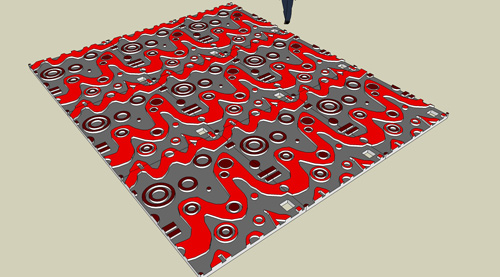


what you do :
- make an object, ideally a flat rectangle.
-turn it into a "component"(rightclick and select the option)
-make multiple copies and place them next to each other in a 3x3 grid
-edit the object in the center of the grid. you can see the changes happening in the other instances of the component , so make sure the lines matchup the right way.
thats it.
download my model here
will try a 3d tessalation soon. check back later

This work is licensed under a
Creative Commons Attribution-Noncommercial-Share Alike 3.0 Unported License.
No comments:
Post a Comment