Friday, December 13, 2013
Our Drone Future
In the near future, cities use semi-autonomous drones for urban security. Human officers monitor drone feeds remotely, and data reports are displayed with a detailed HUD and communicated via a simulated human voice (designed to mitigate discomfort with sentient drone technology). While the drones operate independently, they are "guided" by the human monitors, who can suggest alternate mission plans and ask questions.
Specializing in predictive analysis, the security drones can retask themselves to investigate potential threats. As shown in this video, an urban security drone surveys San Francisco's landmarks and encounters fierce civilian resistance.
made by Alex Cornell
Created with DJI Phantom Drones, After Effects, Premier, Logic, GoPro
Thursday, December 5, 2013
Ending Overfishing
Something We've Had Since Humans Have Been Around Might Be Lost On Your Grandchildren
Wednesday, December 4, 2013
Pusteblume - Diaspora App
I’d been using diaspora for a while now.. but only found web apps for it on Android.. was frustrating.. since its a nice secure network to be on.. its a “Community-run, Distributed Social-network”
Its run on private servers and has vertually no spam, ads or any kind of data mining like the more popular networks.. (it also has very few people you’ll know in RL)
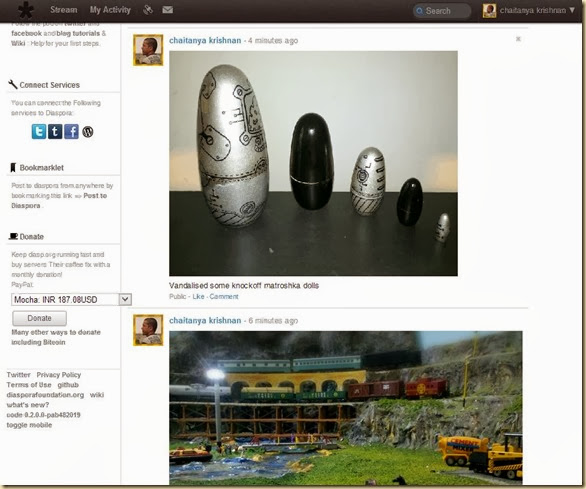
so anyway today i finally found a native app for Diaspora .. it worked with the pod i’m on - https://diasp.org/u/chaitanyak
not sure if it works with the old Joindiaspora pod(which is now closed to new users anyway).

Size: 6.1MB
Compatible with Android 2.3.3 and up
It quickly loads images(tested on wifi..gprs performance is on par with the twitter and other apps) .. posting is fairly straight forward too!
find it on Google Play - Pusteblume (Dandelion) - Diaspora App –https://play.google.com/store/apps/details?id=com.miga.pusteblume
Its run on private servers and has vertually no spam, ads or any kind of data mining like the more popular networks.. (it also has very few people you’ll know in RL)
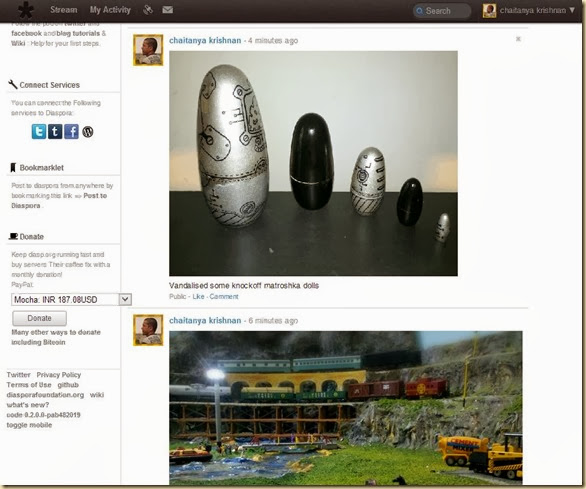
so anyway today i finally found a native app for Diaspora .. it worked with the pod i’m on - https://diasp.org/u/chaitanyak
not sure if it works with the old Joindiaspora pod(which is now closed to new users anyway).

Size: 6.1MB
Compatible with Android 2.3.3 and up
It quickly loads images(tested on wifi..gprs performance is on par with the twitter and other apps) .. posting is fairly straight forward too!
find it on Google Play - Pusteblume (Dandelion) - Diaspora App –https://play.google.com/store/apps/details?id=com.miga.pusteblume
Labels:
Android,
app,
dandelion,
diaspora,
pusteblume
Tuesday, December 3, 2013
The Door to Hell
The Darvaza Gas Crater, more famously known as the Door to Hell - origins explained
Tuesday, November 26, 2013
More Fossils in 3D
After my previous post about the Smithsonian's 3D website..
Sketchfab sent me a link to this cool site - africanfossils.org
the site has 3d models of various fossils and relics..
heres an example
This nearly complete cranium was found in 1975 by Bernard Ngeneo. The brow ridges above the eyes were just visible, exposed on the surface.
Richard Leakey carefully excavated this very fragile specimen over about three days. This is one of the most complete skulls of Homo erectus from Africa, with a face and teeth.
Dated at 1.75 million years, it lived alongside several other species of hominins.
At the time of its discovery this was not believed to be the case; there were still paleontologists and archaeologists who believed that there was only one lineage of early humans and all hominin species ascended in one single line.
This large brained hominin is on our direct line of decent. 1.8 million years ago, Homo erectus became the first hominin to migrate out of Africa.
and i was able to download it..
and it opened in Blender.. beautifully
Sketchfab sent me a link to this cool site - africanfossils.org
the site has 3d models of various fossils and relics..
heres an example
This nearly complete cranium was found in 1975 by Bernard Ngeneo. The brow ridges above the eyes were just visible, exposed on the surface.
Richard Leakey carefully excavated this very fragile specimen over about three days. This is one of the most complete skulls of Homo erectus from Africa, with a face and teeth.
KNMER 3733.zip from anvesoft on Sketchfab.
Dated at 1.75 million years, it lived alongside several other species of hominins.
At the time of its discovery this was not believed to be the case; there were still paleontologists and archaeologists who believed that there was only one lineage of early humans and all hominin species ascended in one single line.
This large brained hominin is on our direct line of decent. 1.8 million years ago, Homo erectus became the first hominin to migrate out of Africa.
and i was able to download it..
and it opened in Blender.. beautifully
Monday, November 25, 2013
The Smithsonian in 3D
The Smithsonian's website now has a 3d tool for viewing and interacting with some of their historic artefacts & scientific specimens.. right there in your browser!

check it out here
the online experience is pretty neat on their site..
you can embed these on your blog(like below) but the controls are limited.
first time users and 3D first timers will need to get oriented with the controls. Users familliar with 3d software or sites like Sketchfab, P3d and Verold can jump right in.
Some of the models are even available for download.
Granted the scans are extremely hirez(CT Scans)..so each is around 200mb .. there are one or two print ready files that are 6mb..(thats right, you can 3d print these files!)
the results however are a bit mixed.
for example i downloaded a Panama dolphin cranium and it was just 13mb(unzipped to 30mb)..
heres what it looks like in Blender:
seems to be a mistake of somekind.. the lower jaw intersects with the upper skull..
hmm .. will try another model soon..

check it out here
the online experience is pretty neat on their site..
you can embed these on your blog(like below) but the controls are limited.
first time users and 3D first timers will need to get oriented with the controls. Users familliar with 3d software or sites like Sketchfab, P3d and Verold can jump right in.
Some of the models are even available for download.
Granted the scans are extremely hirez(CT Scans)..so each is around 200mb .. there are one or two print ready files that are 6mb..(thats right, you can 3d print these files!)
the results however are a bit mixed.
for example i downloaded a Panama dolphin cranium and it was just 13mb(unzipped to 30mb)..
heres what it looks like in Blender:
seems to be a mistake of somekind.. the lower jaw intersects with the upper skull..
hmm .. will try another model soon..
Saturday, November 16, 2013
Thursday, November 14, 2013
Robo Head
robohead02.obj from Chaitanya Krishnan on Sketchfab.
sculpted in sculptris a long time agoSunday, November 10, 2013
Blog Migration
So i just found out that the myopera service will be shutting down in a few months. Had suspected this would happen and so had already been maintaining a few mirrors on wordpress and blogger. however Opera never gave me an option to extract all my old posts.. i could only manage to setup a rss feed or IFTTT recipe that would post what i posted on myopera to the corresponding mirrors. Anyway now that they have announced the shutdown, they have made the export option available and simple to use(scroll down for instructions).
So all my myopera blog friends listen up, am now properly migrated over to Blogger/blogspot(and wordpress).
from: my.opera.chaitanyak (will no longer work from march 2014)

to this link: http://chaitanyakrishnan.blogspot.in/
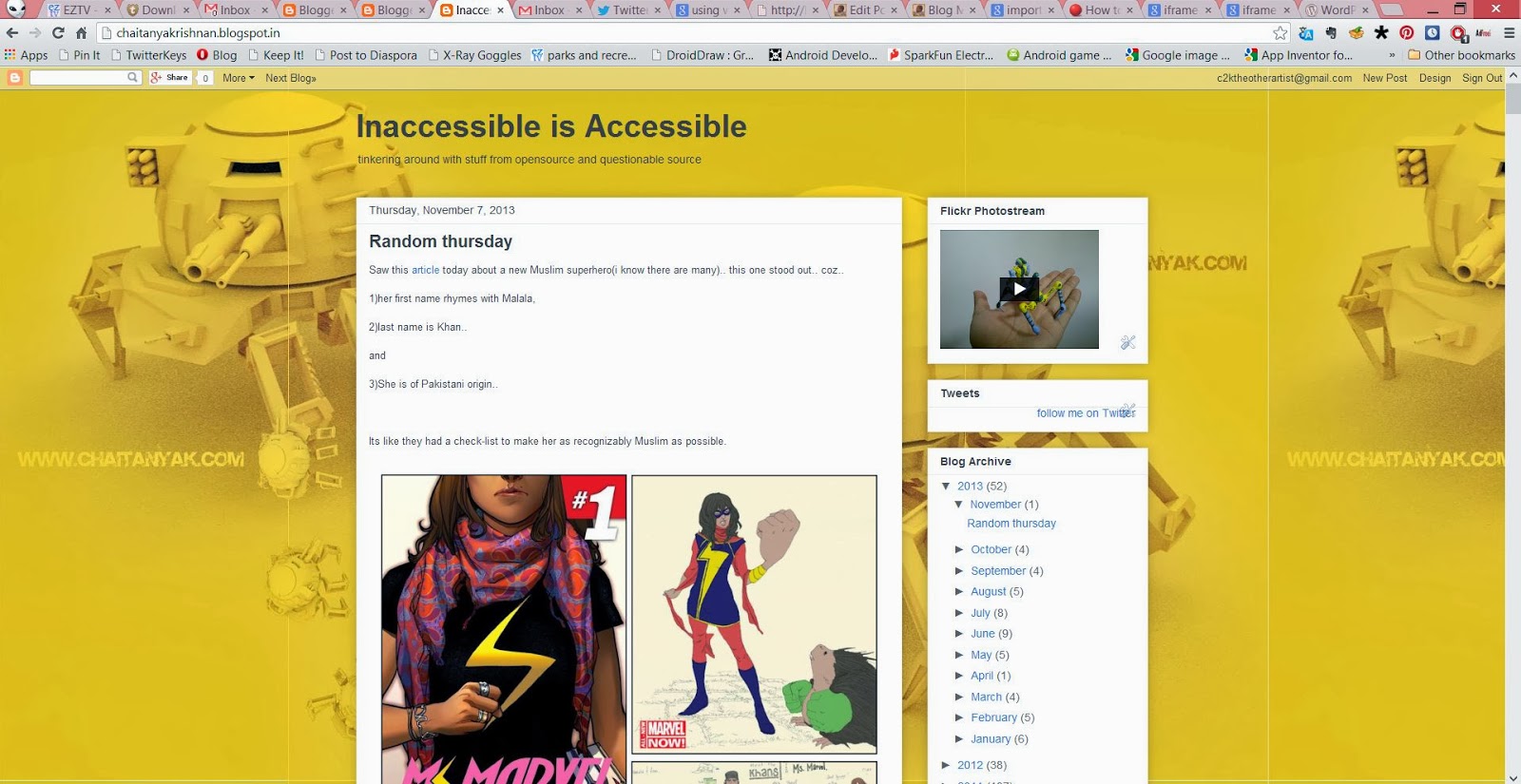
(this version also supports sketchfab and webgl embeds)
theres also a wordpress mirror at this link: chaitanyak.wordpress.com
as you can see i've tried to maintain the same look and feel, to avoid confusion.
I'm sad to see the myopera comunity shutting down, but am also glad i'm finally on blogger(fulltime) since it supports all the new webgl embedding etc..
example:
5) select "My Opera" and then upload your xml file.
from: my.opera.chaitanyak (will no longer work from march 2014)
to this link: http://chaitanyakrishnan.blogspot.in/
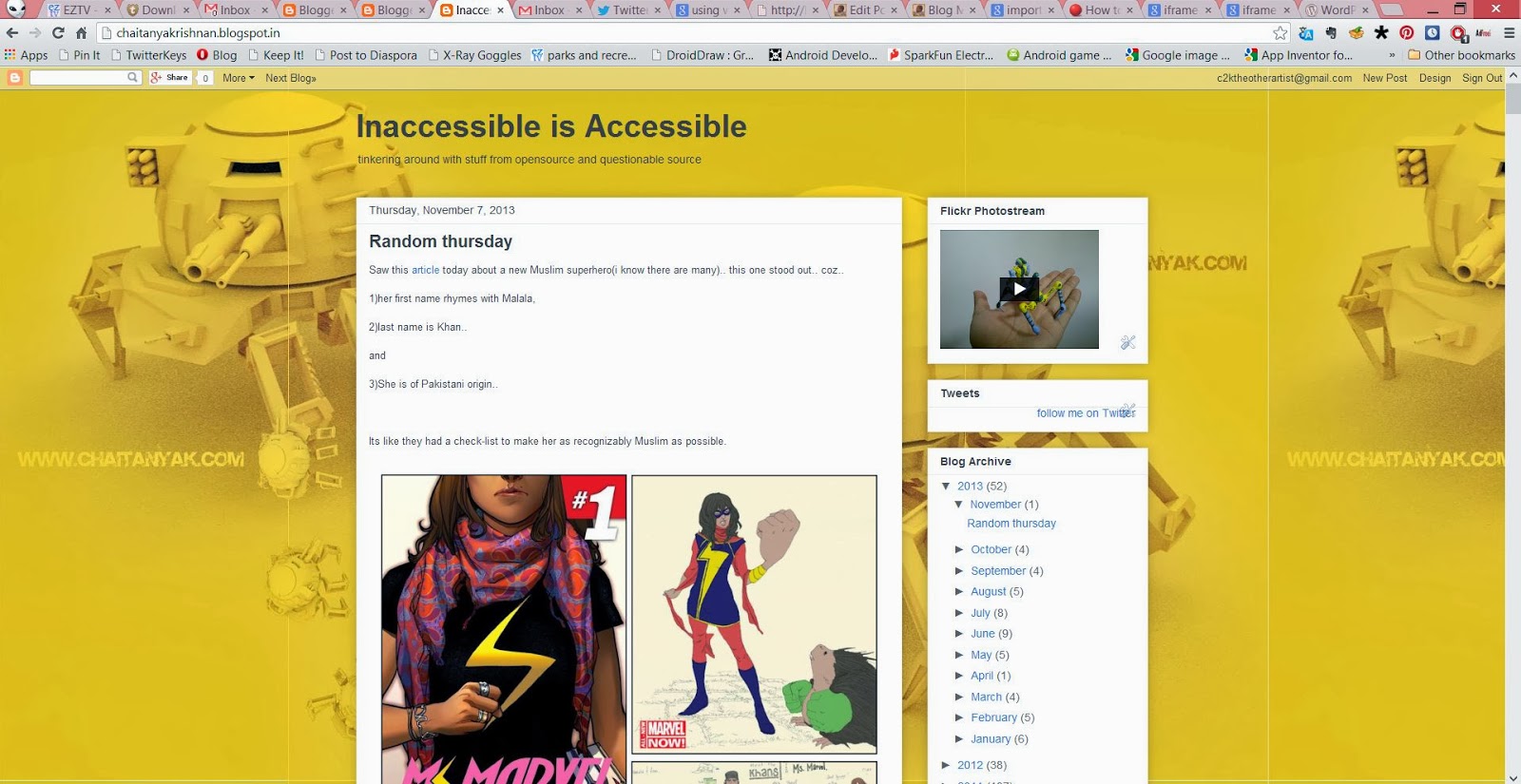
(this version also supports sketchfab and webgl embeds)
theres also a wordpress mirror at this link: chaitanyak.wordpress.com
as you can see i've tried to maintain the same look and feel, to avoid confusion.
I'm sad to see the myopera comunity shutting down, but am also glad i'm finally on blogger(fulltime) since it supports all the new webgl embedding etc..
example:
Instructions for migrating your blog from myOpera to Blogger:
2) go to Blog Settings
3) Click on the new button that says "Export your Blog"
this will mail you a file. don't download that file! its got a bug(will cause a lot of pain and suffering).
instead go to "Files"
and download the newest xml file(check the date, and file name)
4) Now go to wordpress.. create an account or login to an existing account and create a new blog(will work with an existing blog.. but it won't merge/delete any identical posts.. so you may end up with a lot of duplicate posts)
5) select "My Opera" and then upload your xml file.
after wordpress does the import and sets up the blog it will send you a mail. go to the next step only once you get that mail. if you get an error, do it again.
You may use the wordpress blog if you like. its a great service!
I only moved to blogger since the free wordpress blog service doesnt support iframes, and i need iframes to display some of my 3d work.
6) now go to the export page of wordpress
7) export the whole blog(pages, comments posts, etc..)
8) now go to this online tool
this will convert your wordpress file to a blogger format. once its done, save it.
9) on the blogger site, login and go to Settings..and click on "Other"
click on "Import Blog" and then import your newly converted xml file. now you have a blog that supports iframes and all that. enjoy.
Thursday, November 7, 2013
Random thursday
Saw this article today about a new Muslim superhero(i know there are many).. this one stood out.. coz..
1)her first name rhymes with Malala,
2)last name is Khan..
and
3)She is of Pakistani origin..
Its like they had a check-list to make her as recognizably Muslim as possible.

Heres the original article with more details about the comic- http://designtaxi.com/news/362022/Marvel-Comics-Introduces-Muslim-Girl-Superhero/
So anyway I posted a few pro and critical tweets about it on twitter ..
https://twitter.com/chaitanyak/status/398480764603342848
obviously I was having mixed feelings about it.
Wound up getting invited onto an talk with the creator of the series G Willow Wilson on a BBC radio show.
I didn't get to say much(was quite engrossed in listening to them all..and a bit nervous).. just managed to say that i wasn't happy with her being another in a long line of Ms.Marvels .. should have made her an original sounding superhero.
Listen to the podcast here
The segment about the comic starts at 23:10
My part is at 32:32
The BBC page is here
----------------------------------|----------------------------------
Like I mentioned earlier, this isn't the first time someone's created a muslim superhero..
A recent one infact was a differently abled muslim boy - Silver Scorpion
 read it here.
read it here.and then of course theres The 99 a comic-book series based on characters that each personify one of the 99 qualities that the Koran attributes to God(soon to be an animated series). The first issue is available here for free.
and then there are all the characters already in the marvel and DC universes.. go google them.
UPDATE:
I read issue #1 of Ms Marvel.. and liked it.
via Inaccessible is Accessible http://my.opera.com/chaitanyak/blog/show.dml/111212002
Labels:
IFTTT,
Inaccessible is Accessible,
ms marvel,
silverscorpion,
the99
Tuesday, October 29, 2013
Install Ubuntu without a livecd or pendrive
So i decided to upgrade my desktop's ubuntu..

it had been rocking some version of Ubuntu 11 for a few years.. was time for a change. So i got the latest version (13.10) from the site,

burnt a live dvd and popped it in. nothing happend on boot! after a lot of fiddling i gave up on the live cd route, and decided to use a live usb. thats how i installed it on my Dell XPS earlier this year...
So i created a live USB.. and that didnt work either. Basically the motherboard was so old, it didn't support usb booting!
Since the wifi card was having issues i decided to try something i've never done before: Install Ubuntu directly from the hard drive.
Basically what you do is
1) copy the downloaded cd iso to a specific location
2) make an entry in GRUB2(this only works in GRUB 1.9 onwards) so that you can just boot the iso..
heres how you do it(required basic terminal navigation knowledge.. that i googled)
STEP1 - The Live CD is also known as the "Desktop Installer". It is the default Ubuntu installation CD. The ISO you downloaded has the name "desktop" in its name copy it somewhere easy to navigate to(later you'll need to type the address in terminal)
STEP2 - Copy CD/iso contents over to the system using the commands:
Replace the name of the ISO to whatever you downloaded and /dev/sda1 with whatever your new partition is(use system monitor to check the disk and partition names).
STEP3 - Edit your grub configuration file
GRUB1 users :
to edit the Grub file as root(so you can save your changes) run this
or
Edit your grub configuration file to boot from the new partition by adding the lines
the first line after the title tells grub which partition contains the installer. hd0 stands for "first hard disk," and the 0 following it standards for first partition. You will need to change this if your installer partition is different from /dev/sda1. sdaN becomes (hd0, N-1), sdbN becomes (hd1,N-1) and so on. As you can see, grub starts counting from 0, which can be confusing.
GRUB2 users :
to edit the Grub file as root(so you can save your changes) run this
With Grub2, the bootloader in new installations of 9.10, the procedure is a little different. You should edit the file /etc/grub.d/40_custom and add the lines
Note that Grub 2 counts drives from 0, but partitions from 1, so /dev/sda1 becomes (hd0,1).
STEP4 - Having done that run
to rebuild the grub configuration.
Reboot and hold "shift" to see grub(incase its hidden) and select the installer.
for more detailed instructions.. like how to install ubuntu to a different partition etc.. check the page i found this originally - here.
For the entire list of methods available for installing Ubuntu on a problem system, check this comprehensive page.
via Inaccessible is Accessible http://my.opera.com/chaitanyak/blog/show.dml/110349182
it had been rocking some version of Ubuntu 11 for a few years.. was time for a change. So i got the latest version (13.10) from the site,
burnt a live dvd and popped it in. nothing happend on boot! after a lot of fiddling i gave up on the live cd route, and decided to use a live usb. thats how i installed it on my Dell XPS earlier this year...
So i created a live USB.. and that didnt work either. Basically the motherboard was so old, it didn't support usb booting!
Since the wifi card was having issues i decided to try something i've never done before: Install Ubuntu directly from the hard drive.
Basically what you do is
1) copy the downloaded cd iso to a specific location
2) make an entry in GRUB2(this only works in GRUB 1.9 onwards) so that you can just boot the iso..
heres how you do it(required basic terminal navigation knowledge.. that i googled)
STEP1 - The Live CD is also known as the "Desktop Installer". It is the default Ubuntu installation CD. The ISO you downloaded has the name "desktop" in its name copy it somewhere easy to navigate to(later you'll need to type the address in terminal)
STEP2 - Copy CD/iso contents over to the system using the commands:
mkdir /tmp/install_cd
mkdir /tmp/installer
sudo mount disk-image.iso -o loop /tmp/install_cd
sudo mount /dev/sda1 /tmp/installer
sudo rsync -a /tmp/install_cd/ /tmp/installer
sudo umount /tmp/install_cd
sudo umount /tmp/installer
Replace the name of the ISO to whatever you downloaded and /dev/sda1 with whatever your new partition is(use system monitor to check the disk and partition names).
STEP3 - Edit your grub configuration file
GRUB1 users :
to edit the Grub file as root(so you can save your changes) run this
gksudo gedit /etc/grub.conf
or
gksudo gedit /boot/grub/menu.lst
Edit your grub configuration file to boot from the new partition by adding the lines
title installer
root (hd0,0)
kernel /casper/vmlinuz boot=casper root=/dev/ram ramdisk_size=1048576 rw
initrd /casper/initrd.gz
the first line after the title tells grub which partition contains the installer. hd0 stands for "first hard disk," and the 0 following it standards for first partition. You will need to change this if your installer partition is different from /dev/sda1. sdaN becomes (hd0, N-1), sdbN becomes (hd1,N-1) and so on. As you can see, grub starts counting from 0, which can be confusing.
GRUB2 users :
to edit the Grub file as root(so you can save your changes) run this
gksudo gedit /etc/grub.d/40_custom
With Grub2, the bootloader in new installations of 9.10, the procedure is a little different. You should edit the file /etc/grub.d/40_custom and add the lines
menuentry "installer" {
insmod ext2
set root=(hd0,1)
linux /casper/vmlinuz boot=casper root=/dev/ram1 ramdisk_size=1048576 rw
initrd /casper/initrd.lz
}
Note that Grub 2 counts drives from 0, but partitions from 1, so /dev/sda1 becomes (hd0,1).
STEP4 - Having done that run
update-grub
to rebuild the grub configuration.
Reboot and hold "shift" to see grub(incase its hidden) and select the installer.
for more detailed instructions.. like how to install ubuntu to a different partition etc.. check the page i found this originally - here.
For the entire list of methods available for installing Ubuntu on a problem system, check this comprehensive page.
via Inaccessible is Accessible http://my.opera.com/chaitanyak/blog/show.dml/110349182
Friday, October 25, 2013
The Hyderabad Graphic Novel
Got my copy of The Hyderabad Graphic Novel(written by Undurti and drawn by Chattoraj) a few weeks back, and finally finished reading it!
The book has been published in the large magazine format usually preferred by European publications like Asterix and Tintin.. and the cover is absolutely gorgeous! see for yourself..

I'd already read the online chapters, and loved them.. but now that i had the book i was able to see how they fit together. Especially with the Auto Rickshaw(the Tardis of the novel).

Finally getting to read the rest of the young poet's journey was quite fulfilling. The plot about the city planning and the architect's grand plans was a new one for me.. it was unlike anything i had read in a while.. the hystoric detail and philosophical/occultic references made me feel like i was back in one of Umberto Echo's books! The book is well researched and well written, I'd recommend it for anyone with an interest in historical fiction.. although be warned it is heavy reading.. and some of the themes may be a bit difficult to grasp for readers lacking enough background knowledge on some of the historical figures mentioned. This may lead to a slowing in pace for those readers.
For the most part its quite good, in fact I found some parts pretty entertaining :)
A must have for every serious graphic novel reader/collector.
my rating:
Artwork: ✩✩✩✩✩
General plot: ✩✩✩✩★
Overall: ✩✩✩✩★
as far as Indian graphic novels go: ✩✩✩✩✩✩✩✩✩✩
The book is not yet available for purchase online, however some complete chapters are available on the website for reading online hgnp.wordpress.com/read or downloading and reading offline(pdf, cbr) hgnp.wordpress.com/download
for more info as well as the availability in various Indian cities(Hyderabad, Bangalore and others) visit the Facebook page - facebook.com/HydGraphicNovel
via Inaccessible is Accessible http://my.opera.com/chaitanyak/blog/show.dml/110024812
The book has been published in the large magazine format usually preferred by European publications like Asterix and Tintin.. and the cover is absolutely gorgeous! see for yourself..
I'd already read the online chapters, and loved them.. but now that i had the book i was able to see how they fit together. Especially with the Auto Rickshaw(the Tardis of the novel).
Finally getting to read the rest of the young poet's journey was quite fulfilling. The plot about the city planning and the architect's grand plans was a new one for me.. it was unlike anything i had read in a while.. the hystoric detail and philosophical/occultic references made me feel like i was back in one of Umberto Echo's books! The book is well researched and well written, I'd recommend it for anyone with an interest in historical fiction.. although be warned it is heavy reading.. and some of the themes may be a bit difficult to grasp for readers lacking enough background knowledge on some of the historical figures mentioned. This may lead to a slowing in pace for those readers.
For the most part its quite good, in fact I found some parts pretty entertaining :)
A must have for every serious graphic novel reader/collector.
my rating:
Artwork: ✩✩✩✩✩
General plot: ✩✩✩✩★
Overall: ✩✩✩✩★
as far as Indian graphic novels go: ✩✩✩✩✩✩✩✩✩✩
The book is not yet available for purchase online, however some complete chapters are available on the website for reading online hgnp.wordpress.com/read or downloading and reading offline(pdf, cbr) hgnp.wordpress.com/download
for more info as well as the availability in various Indian cities(Hyderabad, Bangalore and others) visit the Facebook page - facebook.com/HydGraphicNovel
via Inaccessible is Accessible http://my.opera.com/chaitanyak/blog/show.dml/110024812
Wednesday, October 16, 2013
Blog Action Day: Human Rights
Blog Action Day is an annual event held every October 15 that unites the world’s bloggers in posting about the same issue on the same day with the aim of sparking discussion around an issue of global importance.

Today's theme is Human Rights!
When one thinks about ghastly human rights violations, one generally thinks of certain African nations and then south east asian countries like Afghanistan and Pakistan.. very few people realise that there are violations of that scale occurring in India as well.
Heres a quick run down for those who need a refresher:
1)Police brutality, extrajudicial killings, and torture.
according to a 2002-09 study, over four people per day died while in police custody,
with "hundreds" of those deaths being due to police use of torture.
2)In this country, human rights defenders have been killed, tortured, ill-treated, disappeared, threatened, arbitrarily arrested and detained, falsely charged.
3)Freedom of speach ... remember when blogger/blogspot was blocked years ago.. in 2011? - refresh your memory how about the time Reliance took it upon themselves(without authorisation from the govt.) to block certain websites.
4)Slavery(yes we have it in India, under various other names, click here to learn more)
ok the list goes on and on.. and i'm no expert on the matter, so will just point you at this page where you will find everything
I'm going to concentrate on one incident that blew my mind. Back in 2011 the govt actually banned a website that hosted cartoons against corruption!
heres a glympse of the objectionable material..

the cartoons in question were
1) the one depicting of the national emblem(original has four Sarnath lions of King Asoka) with 3 bloodthirsty wolves,with the motto “Bhrashtamev Jayate” (long live corruption)
2) the representation of the Parliament as a Toilet
3) mother India(in tricolour) being gangraped by a politician, a beurocrat and a demon "corruption"
to see the cartoons, click the image above or head over to cartoonsagainstcorruption.blogspot.in
Crime Branch, Mumbai banned the website of Cartoons Against Corruption during the hunger strike of Anna Hazare in December 2011. Cartoonist Aseem Trivedi was arrested in September 2012 and was sent to judicial custody till 24 September on charges of sedition, which is a non-bailable offence.
He was subsequently granted bail and released. Mr. Trivedi has now turned fulltime activist fighting against censorship in India.. and runs a campaign(along with journalist Alok Dixit) for internet freedom called Save Your Voice
More on the incident and its fallout here
my last BlogAction Day post was a light hearted post on Climate Change(2009). see it here
via Inaccessible is Accessible http://my.opera.com/chaitanyak/blog/show.dml/109340182
Today's theme is Human Rights!
When one thinks about ghastly human rights violations, one generally thinks of certain African nations and then south east asian countries like Afghanistan and Pakistan.. very few people realise that there are violations of that scale occurring in India as well.
Heres a quick run down for those who need a refresher:
1)Police brutality, extrajudicial killings, and torture.
according to a 2002-09 study, over four people per day died while in police custody,
with "hundreds" of those deaths being due to police use of torture.
2)In this country, human rights defenders have been killed, tortured, ill-treated, disappeared, threatened, arbitrarily arrested and detained, falsely charged.
3)Freedom of speach ... remember when blogger/blogspot was blocked years ago.. in 2011? - refresh your memory how about the time Reliance took it upon themselves(without authorisation from the govt.) to block certain websites.
4)Slavery(yes we have it in India, under various other names, click here to learn more)
ok the list goes on and on.. and i'm no expert on the matter, so will just point you at this page where you will find everything
I'm going to concentrate on one incident that blew my mind. Back in 2011 the govt actually banned a website that hosted cartoons against corruption!
heres a glympse of the objectionable material..
the cartoons in question were
1) the one depicting of the national emblem(original has four Sarnath lions of King Asoka) with 3 bloodthirsty wolves,with the motto “Bhrashtamev Jayate” (long live corruption)
2) the representation of the Parliament as a Toilet
3) mother India(in tricolour) being gangraped by a politician, a beurocrat and a demon "corruption"
to see the cartoons, click the image above or head over to cartoonsagainstcorruption.blogspot.in
Crime Branch, Mumbai banned the website of Cartoons Against Corruption during the hunger strike of Anna Hazare in December 2011. Cartoonist Aseem Trivedi was arrested in September 2012 and was sent to judicial custody till 24 September on charges of sedition, which is a non-bailable offence.
He was subsequently granted bail and released. Mr. Trivedi has now turned fulltime activist fighting against censorship in India.. and runs a campaign(along with journalist Alok Dixit) for internet freedom called Save Your Voice
More on the incident and its fallout here
my last BlogAction Day post was a light hearted post on Climate Change(2009). see it here
via Inaccessible is Accessible http://my.opera.com/chaitanyak/blog/show.dml/109340182
Sunday, October 6, 2013
Painted the old 3D Prints
Had these models printed years back.. theyve just been sitting and gathering dust.. so decided to "update" them.
used standard acrylic paints, and a paintbrush.
Angry Tentacle Guy
Before

After


Alien Centaur
Before

After


oh, and both models are available for free at Thingiverse(incase you have your own printer) and at the Shapeways store, in case you just want to buy one.
via Inaccessible is Accessible http://my.opera.com/chaitanyak/blog/show.dml/108489782
used standard acrylic paints, and a paintbrush.
Angry Tentacle Guy
Before
After
Alien Centaur
Before
After
oh, and both models are available for free at Thingiverse(incase you have your own printer) and at the Shapeways store, in case you just want to buy one.
via Inaccessible is Accessible http://my.opera.com/chaitanyak/blog/show.dml/108489782
Saturday, September 28, 2013
Moebius Rail Cross
Had this idea and doodled it in church one sunday.. then forgot about it.. just remembered it today, and quickly modelled it before i forget again.
If you look closer theres a few ballbearing size spheres that will be trapped in there and free to roll all over the moebius track

click to view in 3D
If you have your own 3d Printer you can download the model for printing from - http://www.thingiverse.com/thing:156146
If you don't have a 3d printer you can buy it at shapeways.. go to the store here, and choose the material you'd like to print.
-------------------------------------
heres a variation
Flat Twisted Moebius Cross

click to view in 3d

If you have your own 3d Printer you can download the model for printing from - http://www.thingiverse.com/thing:156195
If you don't have a 3d printer you can buy it at shapeways.. go to the store here , and choose the material.
via Inaccessible is Accessible http://my.opera.com/chaitanyak/blog/show.dml/107123172
If you look closer theres a few ballbearing size spheres that will be trapped in there and free to roll all over the moebius track
click to view in 3D
If you have your own 3d Printer you can download the model for printing from - http://www.thingiverse.com/thing:156146
If you don't have a 3d printer you can buy it at shapeways.. go to the store here, and choose the material you'd like to print.
-------------------------------------
heres a variation
Flat Twisted Moebius Cross
click to view in 3d
If you have your own 3d Printer you can download the model for printing from - http://www.thingiverse.com/thing:156195
If you don't have a 3d printer you can buy it at shapeways.. go to the store here , and choose the material.
via Inaccessible is Accessible http://my.opera.com/chaitanyak/blog/show.dml/107123172
Friday, September 27, 2013
Russian Doll Mod 2
Did another set, this time painted entirely with acrylic paints



gave it to my friends at Timescape.
...
In case you missed it, heres the old one - Russian Doll Mod 1
via Inaccessible is Accessible http://my.opera.com/chaitanyak/blog/show.dml/106227772

gave it to my friends at Timescape.
...
In case you missed it, heres the old one - Russian Doll Mod 1
via Inaccessible is Accessible http://my.opera.com/chaitanyak/blog/show.dml/106227772
Labels:
DIY,
dolls,
IFTTT,
Inaccessible is Accessible,
matroksa,
matroska,
nesting dolls,
russian doll
Subscribe to:
Posts (Atom)






















