So i just found out that the myopera service will be shutting down in a few months. Had suspected this would happen and so had already been maintaining a few mirrors on wordpress and blogger. however Opera never gave me an option to extract all my old posts.. i could only manage to setup a rss feed or IFTTT recipe that would post what i posted on myopera to the corresponding mirrors. Anyway now that they have announced the shutdown, they have made the export option available and simple to use(scroll down for instructions).
So all my myopera blog friends listen up, am now properly migrated over to Blogger/blogspot(and wordpress).
from: my.opera.chaitanyak (will no longer work from march 2014)

to this link: http://chaitanyakrishnan.blogspot.in/
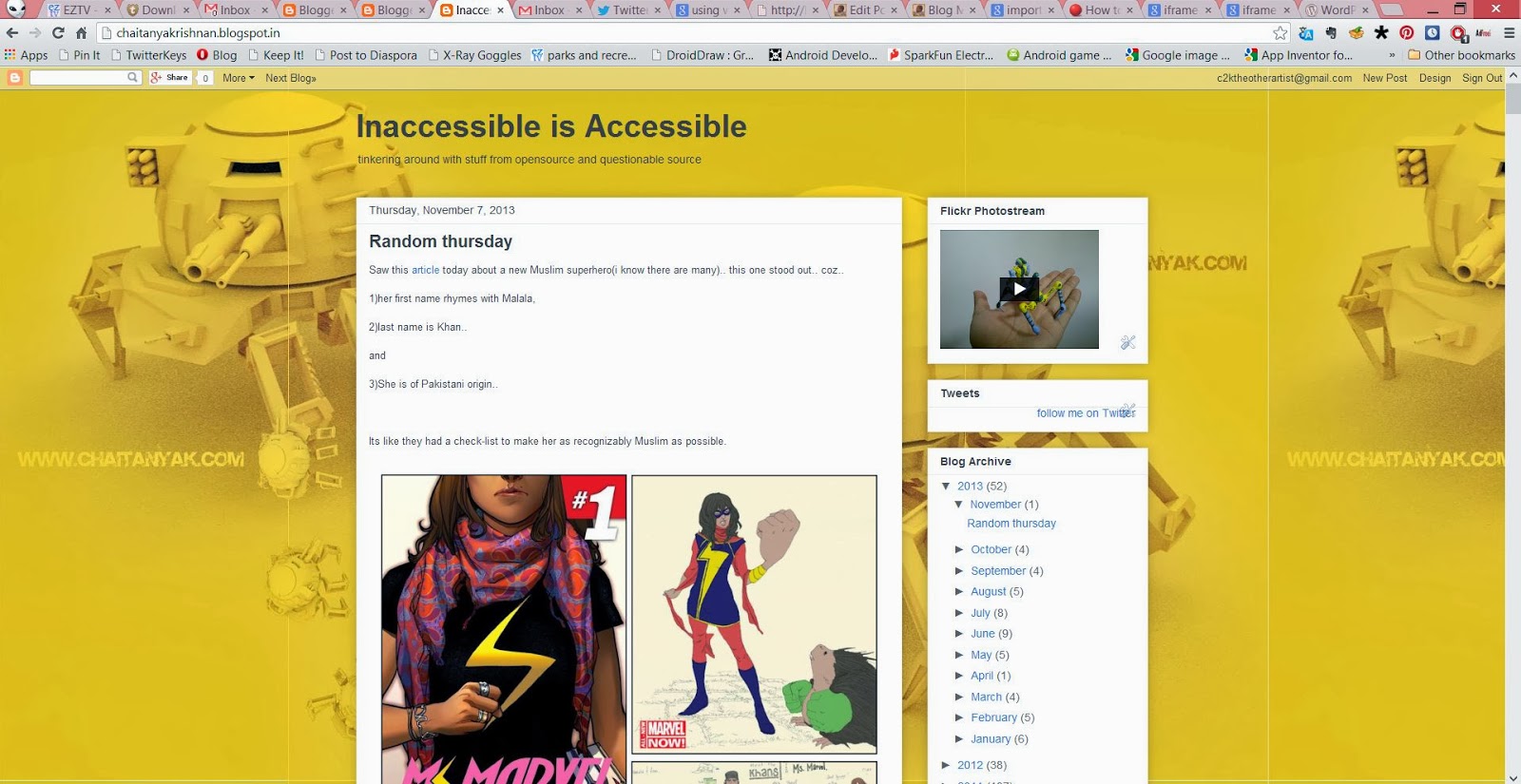
(this version also supports sketchfab and webgl embeds)
theres also a wordpress mirror at this link: chaitanyak.wordpress.com
as you can see i've tried to maintain the same look and feel, to avoid confusion.
I'm sad to see the myopera comunity shutting down, but am also glad i'm finally on blogger(fulltime) since it supports all the new webgl embedding etc..
example:
5) select "My Opera" and then upload your xml file.
from: my.opera.chaitanyak (will no longer work from march 2014)
to this link: http://chaitanyakrishnan.blogspot.in/
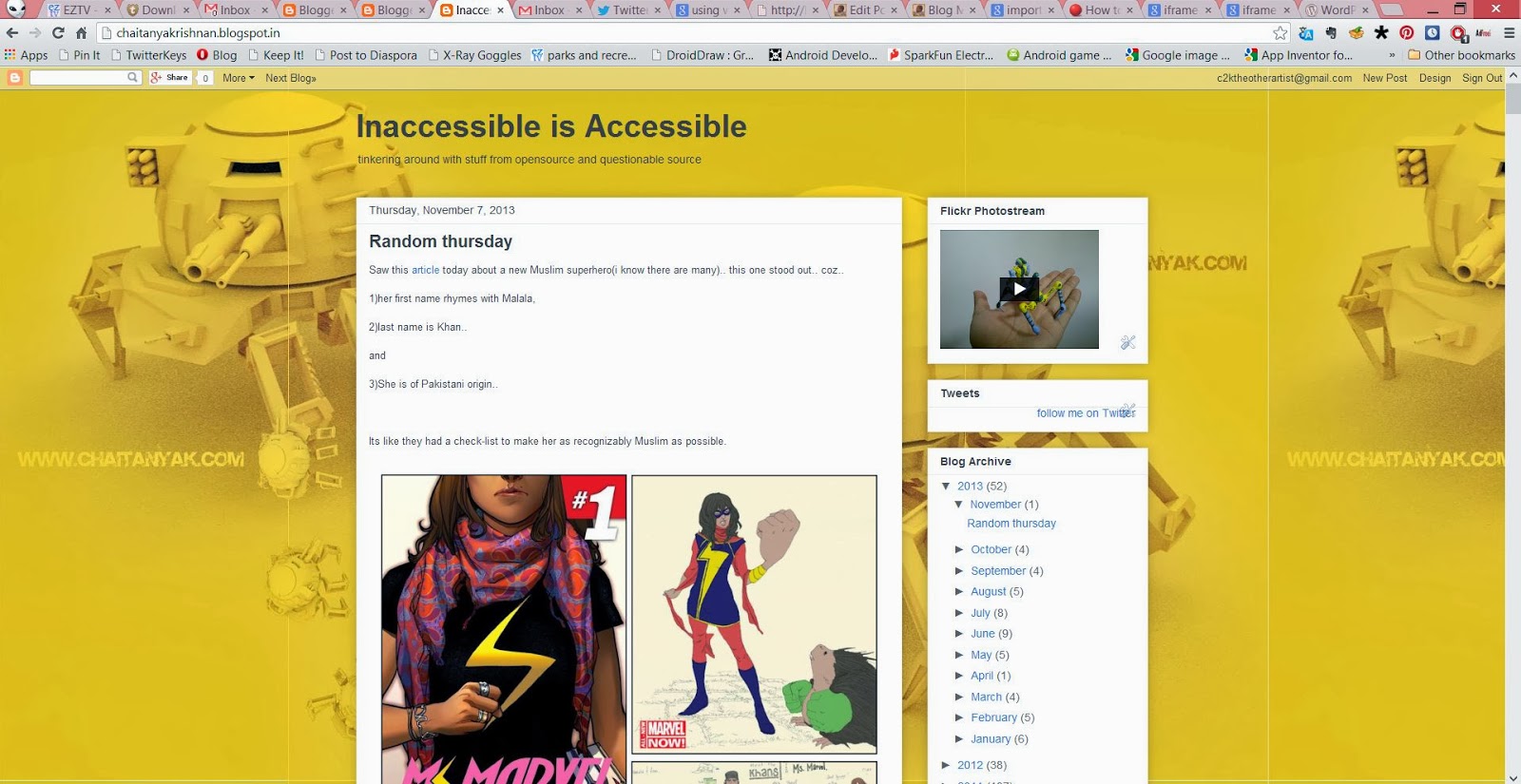
(this version also supports sketchfab and webgl embeds)
theres also a wordpress mirror at this link: chaitanyak.wordpress.com
as you can see i've tried to maintain the same look and feel, to avoid confusion.
I'm sad to see the myopera comunity shutting down, but am also glad i'm finally on blogger(fulltime) since it supports all the new webgl embedding etc..
example:
Instructions for migrating your blog from myOpera to Blogger:
2) go to Blog Settings
3) Click on the new button that says "Export your Blog"
this will mail you a file. don't download that file! its got a bug(will cause a lot of pain and suffering).
instead go to "Files"
and download the newest xml file(check the date, and file name)
4) Now go to wordpress.. create an account or login to an existing account and create a new blog(will work with an existing blog.. but it won't merge/delete any identical posts.. so you may end up with a lot of duplicate posts)
5) select "My Opera" and then upload your xml file.
after wordpress does the import and sets up the blog it will send you a mail. go to the next step only once you get that mail. if you get an error, do it again.
You may use the wordpress blog if you like. its a great service!
I only moved to blogger since the free wordpress blog service doesnt support iframes, and i need iframes to display some of my 3d work.
6) now go to the export page of wordpress
7) export the whole blog(pages, comments posts, etc..)
8) now go to this online tool
this will convert your wordpress file to a blogger format. once its done, save it.
9) on the blogger site, login and go to Settings..and click on "Other"
click on "Import Blog" and then import your newly converted xml file. now you have a blog that supports iframes and all that. enjoy.











No comments:
Post a Comment