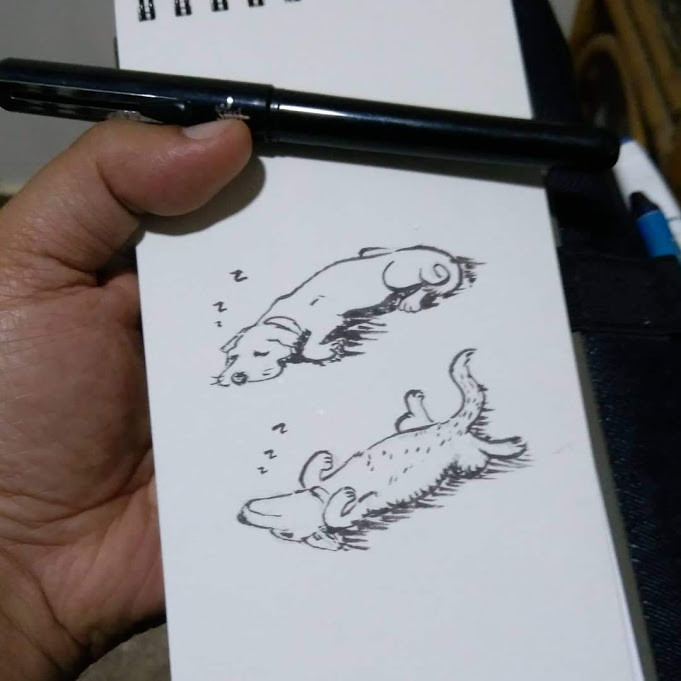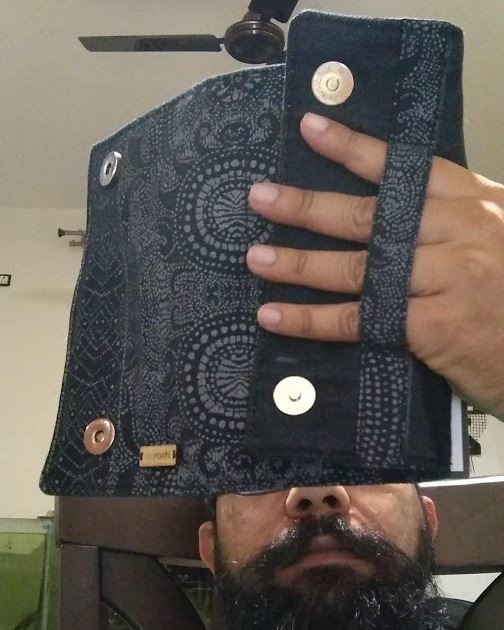Got a good deal on a Mixed Reality kit, so picked it up immediately!
I'd bookmarked it 6months back when it was 45k.. got it for 24k (INR).
Store link (was sold out when I checked last)

The headset tracks the controllers.. via "inside-out" tracking cameras, hence theres no need for external sensors and time consuming calibration processes.
So far its been a blast!
Here are some things I've sculpted in Masterpiece VR today
(click to load the model and touch+drag to rotate)
Some quick things to note if your getting into a Mixed Reality kit:
1) There is no "mixed reality" content available yet.. a year after it launched

This is the generic one I got and it works fine.
3) Batteries. Buy a set of rechargeable AA batteries. the controllers drain them very fast.. especially(I suspect) since theres no off switch on them.
4) I'm mostly interested in sculpting and painting..not so much in gaming in VR(yet.. I am a PC and mobile gamer..so its possible that I might like VR gaming too)
5) We're using it with a desktop that has a GTX 1060 (6gb)graphics card, 16gb RAM, Kaby Lake Intel Core i7 7700 @ 3.60GHz
It runs great.
6) To the artists out there, I can say that this kit gets the job done and while being way more affordable than either the Occulus Rift or HTC Vive right now.
7) Discovered this obscure issue with the bluetooth controllers.. they would disconnect and not reconnect at times.
The solution:
1) Plug the dongle into the front of the cpu so that it gets no interference from any other wireless devices that might be plugged in at the back(in my case the wifi dongle is plugged in at the back)
2) Remove the troublesome controllers from the devices list
and re-pair them manually in the windows settings area.